Update EmuFind dats
Update EmuFind dats
I've added some emulators for the frontend: Mupen64Plus, TurboEngine, Gambatte, mGBA, and more! Also I've created a new ini for the BizHawk emulator:
http://www26.zippyshare.com/v/mP3UGXAy/file.html
^ zip of the files updated by me
http://www26.zippyshare.com/v/mP3UGXAy/file.html
^ zip of the files updated by me
[CENTER]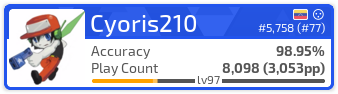 [/CENTER]
[/CENTER]
- butter100fly
- Posts: 278
- Joined: Fri Apr 29, 2016 8:13 am
Re: Update EmuFind dats
nice work thanks! I'll add these to the next release - I've been focussing on MAME and RetroArch so much recently that standalone emulators and other multi-emulators haven't had enough attention for a while...so keep them coming!
- butter100fly
- Posts: 278
- Joined: Fri Apr 29, 2016 8:13 am
Re: Update EmuFind dats
ok i've added these, it'll go in the latest release. more, more.... 
Re: Update EmuFind dats
You're welcome! If I find more emulators I'll add them without doubts 
I'm waiting for that future release!
EDIT:
Oops! I did multipost, sorry, you can delete the another post if you wish...
Well... I've found a few more emulators and I've added to the EmuFind dats, I did also fix minor errors and updates with names, links, etc (some emulators have new sites).
These emulators I've found but they didn't work in QuickPlay:
emu48
free42
rxnes
hdnes
melonDS
vdmgr (multiemulator)
Nemulator
kat5200
QuickNES
MyNES
http://www64.zippyshare.com/v/ycSvW3mU/file.html
I'm waiting for that future release!
EDIT:
Oops! I did multipost, sorry, you can delete the another post if you wish...
Well... I've found a few more emulators and I've added to the EmuFind dats, I did also fix minor errors and updates with names, links, etc (some emulators have new sites).
These emulators I've found but they didn't work in QuickPlay:
emu48
free42
rxnes
hdnes
melonDS
vdmgr (multiemulator)
Nemulator
kat5200
QuickNES
MyNES
http://www64.zippyshare.com/v/ycSvW3mU/file.html
Last edited by 8-Cyo on Wed Mar 28, 2018 12:27 pm, edited 2 times in total.
[CENTER]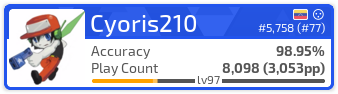 [/CENTER]
[/CENTER]
Re: Update EmuFind dats
I recently found a few more emulators to add! Let me test them and if works, I'll add it to the ini files to keep filling the EmuFind.
And I have a question, what do "Is Win32" and "Support commandline" exactly work? I ask because (for instance) there's some 64bit only emulators but they have "Is Win32" marked and I don't understand why. Nemulator is a NES, SMS and SGG emulator, but using commandline in that emulator doesn't work, it only opens the emulator but doesnt run roms or any other possible prompt.
And I have a question, what do "Is Win32" and "Support commandline" exactly work? I ask because (for instance) there's some 64bit only emulators but they have "Is Win32" marked and I don't understand why. Nemulator is a NES, SMS and SGG emulator, but using commandline in that emulator doesn't work, it only opens the emulator but doesnt run roms or any other possible prompt.
[CENTER]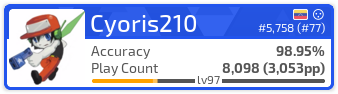 [/CENTER]
[/CENTER]
Re: Update EmuFind dats
I'm so sorry! But I was so focused trying to make vdmgr to work and I've forgot one more emulator: OpenMSX
Code: Select all
[OpenMSX MSX1 -FLOP]
Exe Name=openmsx.exe
Config Name=
System=MSX
HomePage=https://openmsx.org/
param=-diska "%ROM%" -machine "C-BIOS_MSX1"
isWin32=1
CmdLine=1
ShellEx=0
Verify=0
ShortExe=0
DisWinKey=1
DisScrSvr=1
Compression=2E7A69703D2D310D0A2E7261723D300D0A2E6163653D300D0A2E377A3D300D0A
[OpenMSX MSX1 -CASS]
Exe Name=openmsx.exe
Config Name=
System=MSX
HomePage=https://openmsx.org/
param=-cassetteplayer "%ROM%" -machine "C-BIOS_MSX1"
isWin32=1
CmdLine=1
ShellEx=0
Verify=0
ShortExe=0
DisWinKey=1
DisScrSvr=1
Compression=2E7A69703D2D310D0A2E7261723D300D0A2E6163653D300D0A2E377A3D300D0A
[OpenMSX MSX1 -CART]
Exe Name=openmsx.exe
Config Name=
System=MSX
HomePage=https://openmsx.org/
param=-carta "%ROM%" -machine "C-BIOS_MSX1"
isWin32=1
CmdLine=1
ShellEx=0
Verify=0
ShortExe=0
DisWinKey=1
DisScrSvr=1
Compression=2E7A69703D2D310D0A2E7261723D300D0A2E6163653D300D0A2E377A3D300D0A
[OpenMSX MSX2 -FLOP]
Exe Name=openmsx.exe
Config Name=
System=MSX2
HomePage=https://openmsx.org/
param=-diska "%ROM%" -machine "C-BIOS_MSX2"
isWin32=1
CmdLine=1
ShellEx=0
Verify=0
ShortExe=0
DisWinKey=1
DisScrSvr=1
Compression=2E7A69703D2D310D0A2E7261723D300D0A2E6163653D300D0A2E377A3D300D0A
[OpenMSX MSX2 -CASS]
Exe Name=openmsx.exe
Config Name=
System=MSX2
HomePage=https://openmsx.org/
param=-cassetteplayer "%ROM%" -machine "C-BIOS_MSX2"
isWin32=1
CmdLine=1
ShellEx=0
Verify=0
ShortExe=0
DisWinKey=1
DisScrSvr=1
Compression=2E7A69703D2D310D0A2E7261723D300D0A2E6163653D300D0A2E377A3D300D0A
[OpenMSX MSX2 -CART]
Exe Name=openmsx.exe
Config Name=
System=MSX2
HomePage=https://openmsx.org/
param=-carta "%ROM%" -machine "C-BIOS_MSX2"
isWin32=1
CmdLine=1
ShellEx=0
Verify=0
ShortExe=0
DisWinKey=1
DisScrSvr=1
Compression=2E7A69703D2D310D0A2E7261723D300D0A2E6163653D300D0A2E377A3D300D0A
[OpenMSX MSX2+ -FLOP]
Exe Name=openmsx.exe
Config Name=
System=MSX2
HomePage=https://openmsx.org/
param=-diska "%ROM%" -machine "C-BIOS_MSX2+"
isWin32=1
CmdLine=1
ShellEx=0
Verify=0
ShortExe=0
DisWinKey=1
DisScrSvr=1
Compression=2E7A69703D2D310D0A2E7261723D300D0A2E6163653D300D0A2E377A3D300D0A
[OpenMSX MSX2+ -CASS]
Exe Name=openmsx.exe
Config Name=
System=MSX2
HomePage=https://openmsx.org/
param=-cassetteplayer "%ROM%" -machine "C-BIOS_MSX2+"
isWin32=1
CmdLine=1
ShellEx=0
Verify=0
ShortExe=0
DisWinKey=1
DisScrSvr=1
Compression=2E7A69703D2D310D0A2E7261723D300D0A2E6163653D300D0A2E377A3D300D0A
[OpenMSX MSX2+ -CART]
Exe Name=openmsx.exe
Config Name=
System=MSX2
HomePage=https://openmsx.org/
param=-carta "%ROM%" -machine "C-BIOS_MSX2+"
isWin32=1
CmdLine=1
ShellEx=0
Verify=0
ShortExe=0
DisWinKey=1
DisScrSvr=1
Compression=2E7A69703D2D310D0A2E7261723D300D0A2E6163653D300D0A2E377A3D300D0A
Last edited by 8-Cyo on Wed Mar 28, 2018 12:23 am, edited 1 time in total.
[CENTER]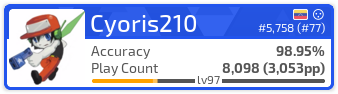 [/CENTER]
[/CENTER]
- butter100fly
- Posts: 278
- Joined: Fri Apr 29, 2016 8:13 am
Re: Update EmuFind dats
Sorry your mails didn't get to my email notifictions until now, not sure why...what do "Is Win32" and "Support commandline" exactly work?
Win32: there seems to now be a long tradition in various technologies of windows to call anything past the point of 16 bit 'win32'. So windows 10 is still 'win32' in terms of many things. So where QuickPlay is incorrect in calling 64-bit applications 'win32', so are many other things! It just means its a modern-era windows app, not an app which won't run on modern windows OS
Supports CommandLine: I think the idea behind this originally was that you could still 'collect' your emulators together in QuickPlay, even when the emulator doesn't respond to command line, just so you 'know' you have to launch this yourself, but you can still collect which games you have in QuickPlay. All it does it, IIRC, is pull up a popup that says 'this emulator doesn't support command line, go launch it yourself'. I think in all my years i've used it once: for Nebula Jukebox. Just ignore it as everything these days supports command line right?
Thanks so much for new efind work!!!! That's awesome to get some help with that -Shall I wait before integrating your new efinds? It sounds like you're saying you have more to add? Or shall i download that new file you've posted now, and wait for you to post other new changes?
Re: Update EmuFind dats (Explanation)
That day was a mess (disaster, not "MESS" emulator lol) for me, let me explain you:
That day (Sunday 25): I've found a few more emulators and I've investigated them about running each one with command-line and testing each one... took me hours, but I've got it, I added the emulators that works with command-line to the EFind list and the emulators that didn't work I've just listed them in a notepad for showing you. Vdmgr was the worst mess, because its a multi-emulator and I was doing research, seeing in the emulator's homepage, found nothing after a while, trying for myself with many ways, and I didn't got it, I gave up.
I've finished listing new emulators, everything great, and then I saw that Stella's (Atari 2600 emulator) homepage listed in the EFind is obsoleted, the current page is in Github!, so I decided to update every link of emulators I know and update links, so many links updated.
Also I've updated the exts, most of them are No-Intro based and others because they simply are missing (like .fds , that's a famicom disk system rom).
Next day: I send you the link, I was so happy to help you again... but I saw something... I've forgot OpenMSX! My mess with vdmgr did me forget about one more emulator to add, so (as fast I can) I was doing more research for OpenMSX, then completing the file, and finished, but I did already uploaded the update, so I better copy all in the .ini with OpenMSX info and pasted in a new post, and that's all!
I thank you about that useful info, and I finished about the EFind! You don't have to wait for me. All you have to do now is download the new update.
About Nemulator, I contacted with the emulator developer and s/he told me that command-line support is in the works, so when that feature gets released (don't know how many time will take that) I'll be ready for testing and updating!
That day (Sunday 25): I've found a few more emulators and I've investigated them about running each one with command-line and testing each one... took me hours, but I've got it, I added the emulators that works with command-line to the EFind list and the emulators that didn't work I've just listed them in a notepad for showing you. Vdmgr was the worst mess, because its a multi-emulator and I was doing research, seeing in the emulator's homepage, found nothing after a while, trying for myself with many ways, and I didn't got it, I gave up.
I've finished listing new emulators, everything great, and then I saw that Stella's (Atari 2600 emulator) homepage listed in the EFind is obsoleted, the current page is in Github!, so I decided to update every link of emulators I know and update links, so many links updated.
Also I've updated the exts, most of them are No-Intro based and others because they simply are missing (like .fds , that's a famicom disk system rom).
Next day: I send you the link, I was so happy to help you again... but I saw something... I've forgot OpenMSX! My mess with vdmgr did me forget about one more emulator to add, so (as fast I can) I was doing more research for OpenMSX, then completing the file, and finished, but I did already uploaded the update, so I better copy all in the .ini with OpenMSX info and pasted in a new post, and that's all!
I thank you about that useful info, and I finished about the EFind! You don't have to wait for me. All you have to do now is download the new update.
About Nemulator, I contacted with the emulator developer and s/he told me that command-line support is in the works, so when that feature gets released (don't know how many time will take that) I'll be ready for testing and updating!
[CENTER]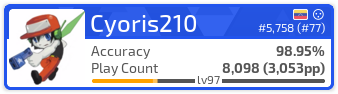 [/CENTER]
[/CENTER]
Update... extensions!
Most of extensions are also missed, the master system and game gear sections are repeated twice, well, I fix this minor mistake and add new extensions (most of the new extensions are because they are No-Intro based and mostly used)
Added:
All you have to do now is: 1) if you didn't NEVER downloaded the zip, I've re-uploaded it with the extensions and OpenMSX. Or 2) if you did download the zip, you may copy all the openmsx "code" block and the FIRST extensions "code" block to they respective files: MSX (just adding to the file) and SystemFileExts (delete all and paste the code block, is faster).
I'm sorry for bothering you so much, I definely finished this, I finish EFinds and I wanted to add Famicom Disk System disks to the list but .fds format wasn't in the list to I've taken my time to fix it and taking advantage I added more file types. Again sorry for all the mess I've caused. I've review everything before posting this and I think I definely finished my task. Thank you for you patience.
Code: Select all
[Atari 2600]
addCompression=1
1=*.a26
[Atari 7800]
addCompression=1
1=*.a78
[Nintendo Game Boy]
addCompression=1
1=*.gb
2=*.gbc
3=*.sgb
4=*.dmg
5=*.cgb
[Nintendo Game Boy Advance]
addCompression=1
1=*.gba
2=*.agb
[Nintendo NES]
addCompression=1
1=*.nes
2=*.fc
3=*.fds
[DOS]
addCompression=0
0=*.exe
1=*.bat
2=*.com
3=*.conf
[Music]
addCompression=1
0=*.M3U
1=*.WAV
2=*.MP3
3=*.M3U
4=*.2SF
5=*.AY
6=*.DSF
7=*.GBS
8=*.GSF
9=*.HES
10=*.KSS
11=*.MDX
12=*.NSF
13=*.NSFE
14=*.PSF
15=*.PSF2
16=*.RSN
17=*.S98
18=*.SAP
19=*.SC68
20=*.SID
21=*.SPC
22=*.SSF
23=*.USF
24=*.VGM
25=*.WSR
26=*.YM2SF
27=*.AY
28=*.DSF
29=*.GBS
30=*.GSF
31=*.GYM
32=*.HES
33=*.KSS
34=*.MDX
35=*.NSF
36=*.NSFE
37=*.PSF
38=*.PSF2
39=*.RSN
40=*.S98
41=*.SAP
42=*.SC68
43=*.SID
44=*.SPC
45=*.SSF
46=*.USF
47=*.VGM
48=*.VGZ
49=*.WSR
50=*.YM
[Microsoft Xbox]
addCompression=1
0=*.mou
[Microsoft Xbox 360]
addCompression=1
0=*.mou
[Frontends]
addCompression=1
0=*.gif
1=*.jpg
2=*.bmp
3=*.jpeg
4=*.png
[Amstrad CPC]
addCompression=1
0=*.dsk
[Atari 400/600/800/1200/XE]
addCompression=1
0=*.atr
[Atari 5200]
addCompression=1
0=*.bin
1=*.a52
[Atari Lynx]
addCompression=1
0=*.lnx
[Atari ST]
addCompression=1
0=*.st
1=*.stx
[Bandai WonderSwan]
addCompression=1
0=*.wsc
1=*.ws
[Commodore +4/C16]
addCompression=1
0=*.prg
1=*.tap
[Commodore Amiga]
addCompression=1
0=*.iso
1=*.adf
2=*.ipf
[Fairchild Channel F]
addCompression=1
0=*.chf
[GCE Vectrex]
addCompression=1
0=*.vec
[MSX]
addCompression=1
0=*.rom
1=*.dsk
[MSX2]
addCompression=1
0=*.mx2
1=*.rom
2=*.dsk
[Magnavox Odyssey 2]
addCompression=1
0=*.bin
[Emerson Arcadia]
addCompression=1
0=*.bin
[Mattel Intellivision]
addCompression=1
0=*.int
[Memotech MTX]
addCompression=1
0=*.mtx
[Nintendo 64]
addCompression=1
0=*.v64
1=*.n64
2=*.z64
[Nintendo DS]
addCompression=1
0=*.nds
[Nintendo SNES]
addCompression=1
0=*.smc
1=*.sfc
2=*.st
3=*.bs
[Nintendo Virtual Boy]
addCompression=1
0=*.vb
1=*.vboy
[Nintendo WII]
addCompression=1
1=*.gcz
2=*.iso
3=*.cue
4=*.ciso
5=*.gcm
6=*.wbfs
[PDF Reader]
addCompression=1
0=*.pdf
[SNK Neo Geo Pocket]
addCompression=1
0=*.ngc
1=*.ngp
[Sega Game Gear]
addCompression=1
0=*.gg
[Sega Master System]
addCompression=1
0=*.sms
[Sega Pico]
addCompression=1
0=*.bin
1=*.md
[Sega SG-1000/SC-3000/SF-7000]
addCompression=1
0=*.sg
1=*.sc
2=*.sf7
[Sinclair ZX-80]
addCompression=1
0=*.z80
[Sinclair ZX-81]
addCompression=1
0=*.z80
[Sony PocketStation]
addCompression=1
0=*.gme
[Sord M5]
addCompression=1
0=*.rom
[Spectravideo SVI]
addCompression=1
0=*.cas
1=*.rom
[Watara Supervision]
addCompression=1
0=*.sv
[Apple II]
addCompression=1
0=*.dsk
1=*.2mg
[Bally Professional Arcade]
addCompression=1
0=*.bin
[CBR]
addCompression=1
0=*.cbr
1=*.pdf
2=*.cbz
3=*.cbt
4=*.cb7
[Commodore 64/128]
addCompression=1
0=*.d64
1=*.t64
2=*.g64
3=*.tap
4=*.crt
5=*.nib
[Commodore VIC-20]
addCompression=1
0=*.prg
1=*.a0
2=*.40
3=*.60
[Entex Adventure Vision]
addCompression=1
0=*.bin
[Exidy Sorcerer]
addCompression=1
0=*.snp
[Jupiter Ace]
addCompression=1
0=*.tap
[MGT Sam Coupe]
addCompression=1
0=*.sad
1=*.dsk
[Mattel Aquarius]
addCompression=1
0=*.bin
[Nascom]
addCompression=1
0=*.nas
[NEC PC Series]
addCompression=1
0=*.d88
1=*.dcp
2=*.dcu
3=*.dip
4=*.fdd
5=*.fdi
6=*.hdi
7=*.hdm
8=*.thd
[Oric]
addCompression=1
0=*.dsk
1=*.tap
[Research Machines Nimbus]
addCompression=1
0=*.dyn
[Robotron KC Series]
addCompression=1
0=*.z80
1=*.sss
2=*.com
[Tangerine Microtan]
addCompression=1
0=*.m65
1=*.hex
[Thomson MO5]
addCompression=1
0=*.m5
1=*.k7
[Thomson MO6]
addCompression=1
0=*.k7
[Thomson TO7/TO9]
addCompression=1
0=*.m7
1=*.k7
2=
[Thomson TO8]
addCompression=1
0=*.sap
[Acorn Atom]
addCompression=1
0=*.rom
[Acorn BBC]
addCompression=1
0=*.uef
1=*.bin
[Casio Loopy]
addCompression=1
0=*.bin
[Coleco ColecoVision]
addCompression=1
0=*.rom
1=*.col
2=*.1
[Tatung Einstein]
addCompression=1
0=*.dsk
[Funtech Super A'Can]
addCompression=1
0=*.bin
[Hartung Game Master]
addCompression=1
0=*.bin
[Interton VC 4000]
addCompression=1
0=*.bin
[Koei PasoGo]
addCompression=1
0=*.ic4
[Mattel Juice Box]
addCompression=1
0=*.smc
[Mega Duck/Cougar Boy]
addCompression=1
0=*.bin
[RCA Studio II]
addCompression=1
0=*.st2
1=*.bin
[Sharp MZ]
addCompression=1
0=*.m12
1=*.d88
[Sharp X1]
addCompression=1
0=*.2d
1=*.tap
2=*.d88
[Sinclair QL]
addCompression=1
0=*.bin
[Sinclair ZX Spectrum]
addCompression=1
0=*.tzx
1=*.z80
2=*.rom
[Tandy CoCo Colour Computer]
addCompression=1
0=*.ccc
1=*.rom
[Tandy TRS-80]
addCompression=1
0=*.bas
1=*.cmd
2=*.imd
[Tiger Game.com]
addCompression=1
0=*.bin
[VEB Mikroelektronik KC 85]
addCompression=1
0=*.bin
[Victor 9000 /Sirius S1]
addCompression=1
[Video Technology CreatiVision]
addCompression=1
0=*.bin
[VideoBrain Family Computer]
addCompression=1
0=*.bin
[Vii]
addCompression=1
0=*.bin
[Arcade]
addCompression=1
0=*.chd
[3DO]
addCompression=1
0=*.chd
[AT&T 3B1]
addCompression=1
[Acorn Archimedes]
addCompression=1
0=*.adf
[SNK Neo Geo CD]
addCompression=1
0=*.mou
1=*.cue
2=*.chd
[Sega CD]
addCompression=1
0=*.cue
1=*.mou
2=*.chd
3=*.ccd
[Sega Genesis/32X]
addCompression=1
0=*.smd
1=*.bin
2=*.gen
3=*.chd
4=*.md
5=*.32x
[Be Inc. BeBox]
addCompression=1
0=*.chd
[PC Games]
addCompression=1
0=*.exe
1=*.com
2=*.bat
3=*.cmd
4=*.lnk
5=*.chd
[Philips CD-i]
addCompression=1
0=*.cue
1=*.chd
[Nintendo GameCube]
addCompression=1
0=*.iso
1=*.gcm
2=*.gcz
3=*.chd
[Fujitsi Micro 7]
addCompression=1
0=*.t77
1=*.d77
2=*.chd
[Commodore CD32/CDTV]
addCompression=1
0=*.cue
1=*.mou
2=*.iso
3=*.chd
[Sega Dreamcast]
addCompression=1
0=*.mou
1=*.cdi
2=*.gdi
3=*.mds
4=*.nrg
5=*.chd
[Sega Saturn]
addCompression=1
0=*.mou
1=*.cue
2=*.chd
3=*.ccd
[Atari Jaguar]
addCompression=1
0=*.jag
1=*.rom
2=*.chd
[Apple Macintosh II]
addCompression=1
0=*.chd
[Apple Macintosh]
addCompression=1
0=*.chd
[Sega Multi-System]
addCompression=1
0=*.sms
1=*.sg
2=*.sf7
3=*.sc
4=*.mv
5=*.gg
6=*.gen
7=*.chd
8=*.md
[NEC PC Engine FX]
addCompression=1
0=*.cue
1=*.mou
2=*.chd
3=*.ccd
[NEC PC Engine/TurboGrafx-16]
addCompression=1
0=*.cue
1=*.mou
2=*.chd
3=*.ccd
4=*.pce
5=*.sgx
[Sony Playstation]
addCompression=1
0=*.iso
1=*.nrg
2=*.cue
3=*.ccd
4=*.mou
5=*.chd
[Sony Playstation 2]
addCompression=1
0=*.iso
1=*.nrg
2=*.bin
3=*.ccd
4=*.mou
5=*.mdf
6=*.chd
[Sony Playstation 3]
addCompression=1
0=*.iso
1=*.nrg
2=*.cue
3=*.ccd
4=*.mou
5=*.chd
[IBM PC]
addCompression=1
0=*.jrc
1=*.chd
[Fujitsu FM-8]
addCompression=1
0=*.chd
[Corvus Systems Concept]
addCompression=1
0=*.chd
[Texas Instruments TI-99]
addCompression=1
0=*.chd
1=*.rom
[Sharp X68000]
addCompression=1
0=*.xdf
1=*.dim
2=*.chd
[Sony PSP]
addCompression=1
0=*.mou
1=*.cue
2=*.iso
3=*.cso
4=*.pbp
5=*.elf
6=*.prx
Code: Select all
Game Boy
*.sgb
*.dmg
*.cgb
GBA
*.agb
NES
*.fc
*.fds (lol!)
WonderSwan
*.ws
SNES
*.st (Sufami Turbo)
*.bs (Satellaview)
Virtual Boy
*.vboy
GC/Wii
*.wbfs (this is the most used format actually for Wii)
*.ciso
*.gcm
Neo Geo Pocket
*.ngp
Pico
*.md
Commodore 64/128
*.tap
*.crt
*.nib
Genesis/32X
*.md
*.32x (really? xD)
PC Engine
*.pce (really? x2)
*.sgx
Some of CD based consoles
*.ccd (Mednafen and some other emus supports this)I'm sorry for bothering you so much, I definely finished this, I finish EFinds and I wanted to add Famicom Disk System disks to the list but .fds format wasn't in the list to I've taken my time to fix it and taking advantage I added more file types. Again sorry for all the mess I've caused. I've review everything before posting this and I think I definely finished my task. Thank you for you patience.
[CENTER]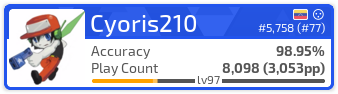 [/CENTER]
[/CENTER]
- butter100fly
- Posts: 278
- Joined: Fri Apr 29, 2016 8:13 am
Re: Update EmuFind dats
no problem! Thanks again. I think you're saying i just download the zip as it is now, at: http://www64.zippyshare.com/v/ycSvW3mU/file.html, and everything should be in its latest state, so that i don't have to cross-reference anything in these posts. So that's what i'll do.
I'd say when you realise that that amendments need to be made to something (which we all know always happens once anyone actually posts something!), its always best to discard the old versions of the files and introduce a complete new version of the files with all the changes in, and point to that instead - that's how version control software essentially works: so you always have a new pointer to the full latest fileset. Otherwise, it can get complex to have a fileset and then a series of patches to be made to it to take it to the 'latest' version (i might misunderstand what you say about one of the patches, for instance, and end up with the wrong end set of files). Its almost always a mistake to upload changes back to the same filename as before, without anything indicating that the version number has incremented. So always make a new filename and download link, or version your files with some kind of version number somewhere, this stops having to say "if you got this, then do these patches, else if you didn't, do this instead". I have learned all that the hard way
Soon as I get a chance I'll incorporate your changes, I do need to post a new version soon as i've some tweaks to the softlist functionality to post, after making EVERY! softlist that mame say works, work on my QuickPlay. So your changes will get incorprated to that update.
More more! This is great....
I'd say when you realise that that amendments need to be made to something (which we all know always happens once anyone actually posts something!), its always best to discard the old versions of the files and introduce a complete new version of the files with all the changes in, and point to that instead - that's how version control software essentially works: so you always have a new pointer to the full latest fileset. Otherwise, it can get complex to have a fileset and then a series of patches to be made to it to take it to the 'latest' version (i might misunderstand what you say about one of the patches, for instance, and end up with the wrong end set of files). Its almost always a mistake to upload changes back to the same filename as before, without anything indicating that the version number has incremented. So always make a new filename and download link, or version your files with some kind of version number somewhere, this stops having to say "if you got this, then do these patches, else if you didn't, do this instead". I have learned all that the hard way
Soon as I get a chance I'll incorporate your changes, I do need to post a new version soon as i've some tweaks to the softlist functionality to post, after making EVERY! softlist that mame say works, work on my QuickPlay. So your changes will get incorprated to that update.
More more! This is great....
