Update EmuFind dats
- butter100fly
- Posts: 280
- Joined: Fri Apr 29, 2016 8:13 am
Re: Update EmuFind dats
Ok I integrated this - amazing work!!!! I'm really happy to integrate so much cool new stuff all at once. You've totally got how to do the efinds, really impressed!
I couldn't find any differences in the virtualboy efind file though, it was the same as my current copy?
I had a question: how are you loading your cd games with Bizhawk with e.g: PSX or Saturn? I see you just call %SHORTROM%, is that because you have uncompressed images and passs the cue name as %SHORTROM%? Have you used their DiscoHawk utility at all to try and make your images consistently just .bin/.cue? I'm really interested in how people are loading their CD/DVD images....
I'm 90% finished on the latest release. The very last thing I need to do is work out an ongoing way for users to deal with what happens when I go and change system names yet again (though the changes these days are minor, they are to do with getting MAME/RetroArch-MAME systems working usually: I find some system types prevent us actually running Mame Softlist games or similar problems). So I need to work out when I change, for example, the systems "Thomson TO7/TO9" and "Thomson TO8" to both be 'Thomson TO-Series" (because there is a line of systems here, with the later ones being 100% backwards compatible with all the earlier ones, and MAME provides a single floppy softlist for ALL these systems), how can I make it so that users who already have the old system type names (in their emulators.ini, MediaPanelCgf.ini, SystemFileExts.ini and in existing Efinds), get the changes safely applied, and not end up with old and new names mixed together. It should only take me a few days to update the process, then I'll release...
I couldn't find any differences in the virtualboy efind file though, it was the same as my current copy?
I had a question: how are you loading your cd games with Bizhawk with e.g: PSX or Saturn? I see you just call %SHORTROM%, is that because you have uncompressed images and passs the cue name as %SHORTROM%? Have you used their DiscoHawk utility at all to try and make your images consistently just .bin/.cue? I'm really interested in how people are loading their CD/DVD images....
I'm 90% finished on the latest release. The very last thing I need to do is work out an ongoing way for users to deal with what happens when I go and change system names yet again (though the changes these days are minor, they are to do with getting MAME/RetroArch-MAME systems working usually: I find some system types prevent us actually running Mame Softlist games or similar problems). So I need to work out when I change, for example, the systems "Thomson TO7/TO9" and "Thomson TO8" to both be 'Thomson TO-Series" (because there is a line of systems here, with the later ones being 100% backwards compatible with all the earlier ones, and MAME provides a single floppy softlist for ALL these systems), how can I make it so that users who already have the old system type names (in their emulators.ini, MediaPanelCgf.ini, SystemFileExts.ini and in existing Efinds), get the changes safely applied, and not end up with old and new names mixed together. It should only take me a few days to update the process, then I'll release...
Re: Update EmuFind dats
If I remember well, I did updated a link or maybe I added it to the list by mistake :p (I was a bit distracted with that minor detail lol) but in the past patch (the very first patch), I added the Rustual Boy emulator.butter100fly wrote: ↑Fri Apr 13, 2018 9:25 amI couldn't find any differences in the virtualboy efind file though, it was the same as my current copy?
BizHawk supports CUE Sheets (bin/cue), TOC (Table Of Contents) (toc/bin), ISO Image, MDS and CloneCD (img/ccd/sub) (this last one is preferally for BizHawk I think) with no problems. DiscoHawk utility isn't really neccesary to load the games, it just converts disc images to CloneCD and/or extract tracks to MP3, I've tested with SegaCD, PSX, Saturn and PC-FX and both four are fine with a CUE Sheet! You remembered me to also test multi-disc games, because BizHawk uses an alternative method to load multi-disc games (as a XML file), like Mednafen that uses M3U files to load multi-disc games; that XML file may be easily created with the Multi-Disk Bundler tool in BizHawk. DualGambatte (uses this XML method too) also is tested and works so I think multi-disc have to work too...butter100fly wrote: ↑Fri Apr 13, 2018 9:25 amI had a question: how are you loading your cd games with Bizhawk with e.g: PSX or Saturn? I see you just call %SHORTROM%, is that because you have uncompressed images and passs the cue name as %SHORTROM%? Have you used their DiscoHawk utility at all to try and make your images consistently just .bin/.cue? I'm really interested in how people are loading their CD/DVD images....
This link have more info about disc (it says cue sucks lol!): http://tasvideos.org/Bizhawk/CompactDiscInfoDump.html
Screenshot of a XML file for DualGambatte in Notepad++ (its the same than multi-disc):
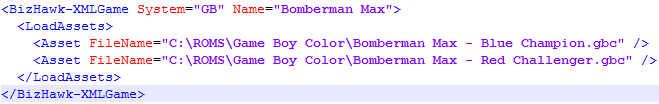
Note: DualGambatte may only have 2 roms, but multi-disc ones may have 2 or more discs.
Screenshot of Sonic CD (Sega CD) running in BizHawk using a CUE Sheet (I also tested CloneCD converted with DiscoHawk) and "%SHORTROM%" method:
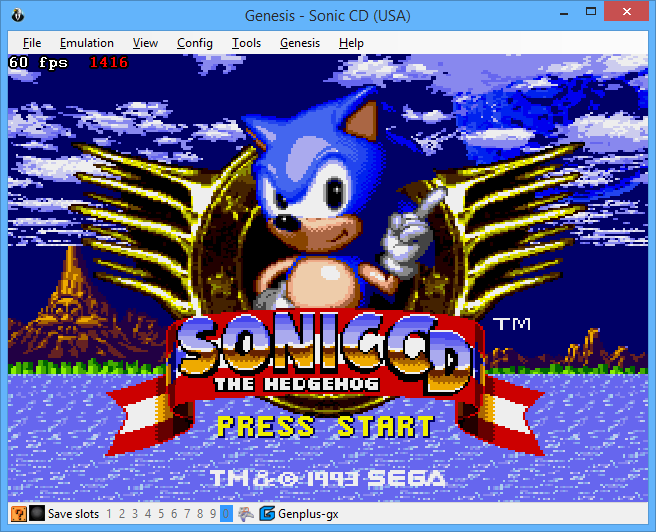
Great! Good luck with it you're doing a really great work with MAME! I hope to keep contributing (if I can, of course).butter100fly wrote: ↑Fri Apr 13, 2018 9:25 amI'm 90% finished on the latest release. The very last thing I need to do is work out an ongoing way for users to deal with what happens when I go and change system names yet again (though the changes these days are minor, they are to do with getting MAME/RetroArch-MAME systems working usually: I find some system types prevent us actually running Mame Softlist games or similar problems). So I need to work out when I change, for example, the systems "Thomson TO7/TO9" and "Thomson TO8" to both be 'Thomson TO-Series" (because there is a line of systems here, with the later ones being 100% backwards compatible with all the earlier ones, and MAME provides a single floppy softlist for ALL these systems), how can I make it so that users who already have the old system type names (in their emulators.ini, MediaPanelCgf.ini, SystemFileExts.ini and in existing Efinds), get the changes safely applied, and not end up with old and new names mixed together. It should only take me a few days to update the process, then I'll release...
[CENTER]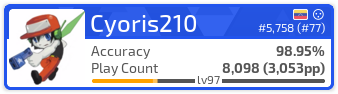 [/CENTER]
[/CENTER]
Re: Update EmuFind dats
EFind - Sony Playstation
fork PCSX-Reloaded
pcsxr-pgxp
https://www64.zippyshare.com/v/u28BGTId/file.html
fork PCSX-Reloaded
pcsxr-pgxp
Code: Select all
[pcsxr-pgxp]
Exe Name=pcsxr-pgxp.exe
Config Name=
System=Sony Playstation
HomePage=https://github.com/iCatButler/pcsxr
param=-nogui -cdfile "%ROM%"
isWin32=1
CmdLine=1
ShellEx=0
Verify=0
ShortExe=0
DisWinKey=1
DisScrSvr=1
Compression=2E7A69703D300D0A2E7261723D300D0A2E6163653D300D0A2E377A3D300D0A- butter100fly
- Posts: 280
- Joined: Fri Apr 29, 2016 8:13 am
Re: Update EmuFind dats
thanks! that will make the next release
- quickplayer
- Posts: 18
- Joined: Sun Aug 18, 2019 4:01 am
Re: Update EmuFind dats
Please add Mesen-S (the executable can be either Mesen-S.exe or Mesen-S_p.exe).
- butter100fly
- Posts: 280
- Joined: Fri Apr 29, 2016 8:13 am
Re: Update EmuFind dats
Maybe you could try to add it for me in the right Efind ini file (you can configure via quickplay, and then find the result in the EFind folder), and submit me the efind ini file for the next release? (I don't even know what system Mesen is for)
- quickplayer
- Posts: 18
- Joined: Sun Aug 18, 2019 4:01 am
Re: Update EmuFind dats
Mesen is the best current NES emulator and is already included. Mesen-S is a new SNES emulator by the same guy.
The Nintendo NES.ini file only has mesen.exe, though, but some people may have mesen_p.exe instead for it too, because that's how you had to rename it to use it as a portable application:
Is there a way to have two different executable names for the same emulator?
The Nintendo NES.ini file only has mesen.exe, though, but some people may have mesen_p.exe instead for it too, because that's how you had to rename it to use it as a portable application:
Code: Select all
[Mesen]
Exe Name=mesen.exe
Config Name=settings
HomePage=https://www.mesen.ca/
param="%ROM%"
isWin32=1
CmdLine=1
ShellEx=0
Verify=0
ShortExe=0
DisWinKey=1
DisScrSvr=1
Compression=2E7A69703D2D310D0A2E7261723D2D310D0A2E6163653D300D0A2E377A3D2D310D0A
System=Nintendo NES- butter100fly
- Posts: 280
- Joined: Fri Apr 29, 2016 8:13 am
Re: Update EmuFind dats
yes, simply have two efind entries, the same but with different emulator names
