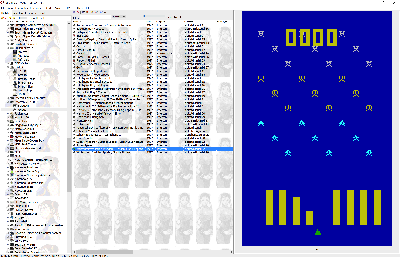
what's this?
MAME Edition is the largest update to QuickPlay in recent years. It should probably be called MAME/RetroArch MAME Edition, because I've worked hard to ensure that you can run your RetroArch MAME core just the same as running MAME itself with QuickPlay. (Why? Ultimately I'd like to to make a cross-platform tool, and RetroArch can accomplish that.)
The new MAME functionality lets you setup MAME games, metadata and assets very easily with the minimum of configuration, letting you instead make creative filters and organisations of the massive MAME library. For console and home computer games, there isn't so much for you the user to configure/change: the new automated functions setup emulators and softlist game folders of games that actually work, for systems that actually have games!
Why the different approach for home computer/console versus arcade? It's because they are quite different projects really: its fun to make different arcade sets (because sometimes you're playing games with friends or sometimes you want to play original driving games from SEGA from 1999), but its a LOT less fun to filter and organise the softlist sets so that you have working games (because there are so many/its so complex), so you'll be thankful I did it for you!
What happened to QuickPlay versions 4.3 and 4.4?
Semver.org says to make a minor release per feature, and there are multiple features here. semver also says not to make a major version change unless incompatible changes has been made. So i've made a lot of changes, but no breaking changes. Hence 4.5 seemed appropriate
What are the reasons behind QuickPlay version 4.5?
* QuickPlay was always meant to be a MAME Arcade Frontend as much as a Frontend for any other systems type, and lot of work was done to make it so. But these features were made in a different time: it used to be make sense to start with some roms you had in a folder, scan them and then fill in MAME metadata around what was found. These days I don't think that makes sense anymore - everything is bigger! So I redesigned MAME support to be based on the MAME XML - you make sublists of the MAME XML depending on what games you want to see. Its up to you to provide roms and make MAME work itself (we don't even hold a filepath for the ROMS, we just call MAME with the MAME-name of the game. And you, the user, download the MAME XML (Why? Yes MAME can make its own MAME XML, but RetroArch MAME can't, and its a LOT simpler anyway to just go to MAME's site and download the file)
* the team making the MAME sets have done incredible work recently, and the MAME XML and MAME Extras are now in a great shape with all the metadata files and resources for games finally collected together in a way that can be programatically used to make an amazing frontend experience
* MAME got its own built-in frontend recently, and its great (bear in mind when you see it how cross-platform it is!), but it's also a one-system-at-a-time experience, it obviously doesn't allow non-MAME emulators, and you can only make one combined search filter at a time, which is very limiting. I wanted a frontend that could include MAME games as a part of what it does, but could have amazing search and filtering possibilities and show all the amazing game data that all of the MAME contributors have collected over time. And RetroArch is definitely not that frontend!
* I made the Home Computer and Console side of MAME last year, but I didn't automate it for QuickPlay (I just provided some outputs based on mame 0.167). It needed automating so you can pick your type and version of MAME and make your own emulators and softlists based on it
* The home computer and console side of MAME has really progressed well since I did that - there are lots more working games, they deserve to have romdatas
* During the work I did last year, I found the way to get RetroArch to play MAME games just like MAME does (not the limited support for home computers and consoles you get with default RetroArch - see the wiki for how to set that up (its just 4 lines to add to a config file in RetroArch)). The combination of QuickPlay, RetroArch and full MAME is the most powerful emulation experience I can imagine, so I had to make it happen
* I looked again at QuickPlay's old MAME Arcade support and it was embarrasing
What are the reasons behind all the other fixes in 4.5?
* After a lot of work, I saw that MAME support was good. So good, in fact, that I was also embarassed to release it without fixing some more general things in QuickPlay that stop a great MAME Experience: I saw broken slider bars, doing a search and trying to run the resulting rom was broken, and lots of UI forms weren't long enough to fit the (thousands!) of new emulator names that setting up MAME / Retroarch-MAME gives you. So I fixed them
* Then I looked at the state of the QuickPlay website and wiki, and I thought they wouldn't help new or old users setup the new MAME/RetroArch functions. So I fixed them. Full visual walkthroughs to set MAME and everything else up are now on the wiki
* Then I looked at the RetroArch EFind, and saw that it had got old, and what would be the experience of having all that MAME functionality but other RetoArch systems missing in QuickPlay after an Efind (e.g.: 3DS). So I fixed that too
* Then while I was updating the wiki, I saw the joypad support tickbox in QuickPlay's options, and saw that it was bad. So I fixed it
As a user, what else should I know this about MAME Edition?
* You must have MAME working in MAME/RetroArch before using this. If your games don't launch in MAME, they won't work here.
* You now require a 64-bit pc to run QuickPlay as all the MAME functionality (and soon a lot else) requires it. If you really really need 32-bit support, please message me as I'll need a little help from you to make that happen
* MAME Edition introduces a new backend process to QuickPlay, we use node.js on the backend to handle the many heavy tasks of producing MAME emulators and game lists. Using javascript seems to be the best bet for the future of retro frontends: cross-platform, hugely-supported and very versatile
* Because this is such a large update, i'd be suprised if there weren't some bugs to find. I've had some testers for the release, but no one who actively uses MAME. So please do let me know if you find anything wrong, and i'll fix it for you
What would you like to do next?
* It was still too much work to automate the media-panel side of things, so you have to set this up yourself. This is quite fun for MAME Arcade (as you get to learn what files there are and how they fit together as you go) but can be a bit much for home computer/console games as there are just so many systems to setup. QuickPlay's media panel uses a lot of Pascal-Stringified HEX words and is not very friendly, so that's for another day....
* I've got the MAME History files working for home computer and console systems, but atm you can't have BOTH the Romdata Magician History Ini list AND the MAME History file setup a system. I'd like to make it so both work and slidehsow between both versions like screenshots do
* The MAME dat files (the History file is one of those) are setup in quite a 'basic' way (you have to setup each as a type). I'd like to rework the media panel so you can link to files as well as folders which contain files, then the MAME dat files could be a single 'type'
* make a folder mover so if you've made a no-mature mame set, you can copy all those roms and assets on disk to somewhere else, and give the results to your child
* For the special mame folders, particulary for ‘series’ you can have an ico of one of the main parent roms (first wins is most appropriate I reckon)
* The row height on the folders is set to 24 minimum, and could probably go lower (needs checking against fonts)
* Capitalise folder name for the mame splits (ATM they just say ‘genre’, ‘company’)
* MAME has a huge problem with 'writeconfig' for home computer and console games - you can't alter settings for a system on the fly because if you do, too much gets altered (like mounted images get saved etc). So you have to turn writeconfig in MAME off for normal use. something in QuickPlay could help this (even just a switcher for read/write of that MAME flag)
* rest...
Now go play puckman like you s'posed ta'....


