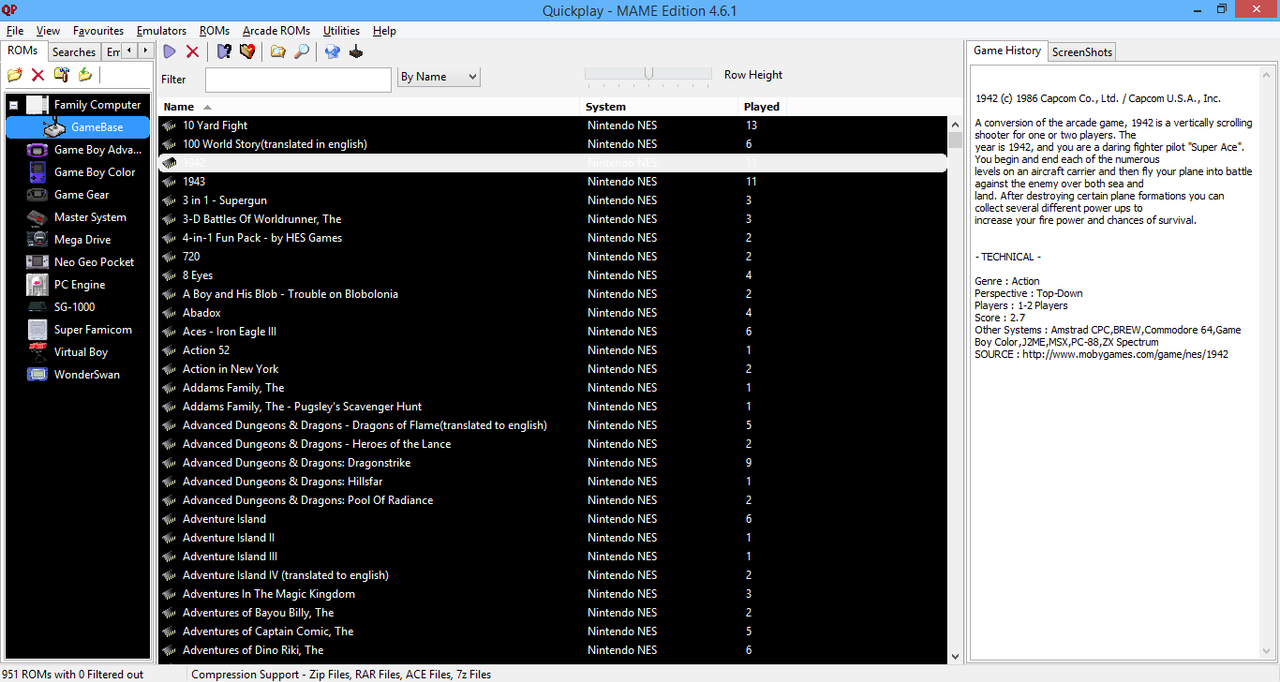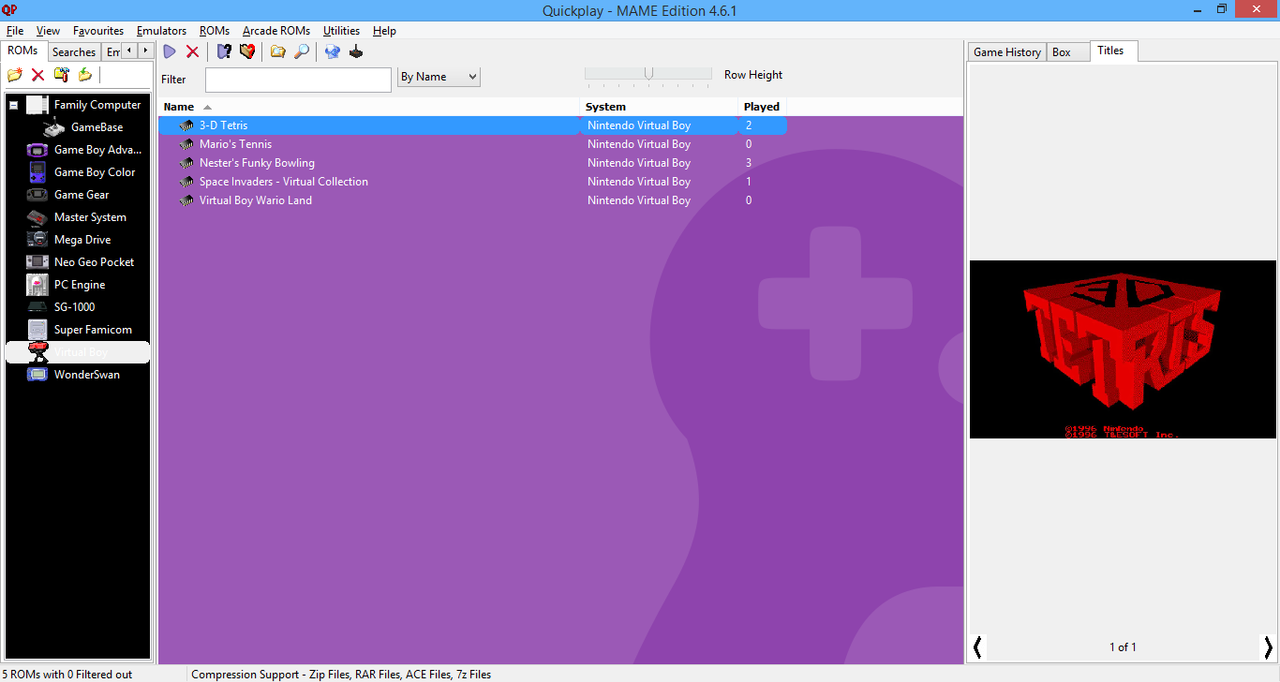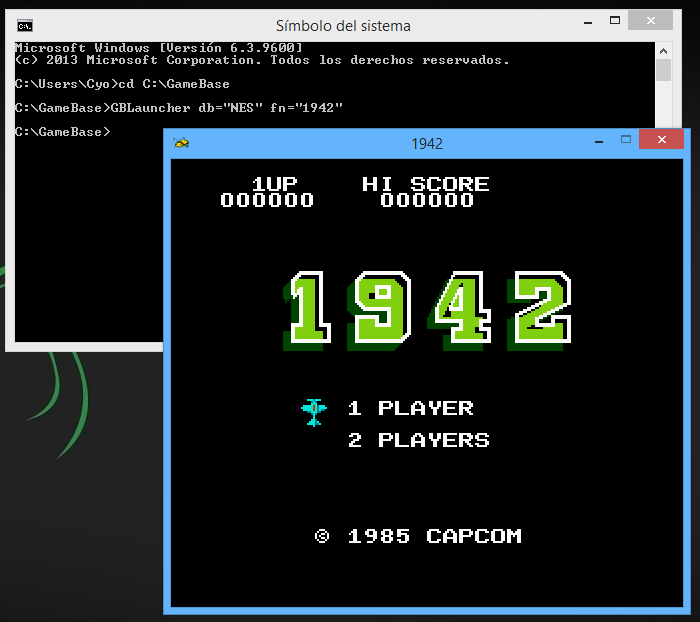Yes when looked at in this way GameBase is a mix of two things:
- A game collection that has been well-looked after by very thorough people - games that have been made to work and collected for playing, with lots of metadata organised really well with things like game music and game maps, even trivia about the game's music authors - stuff you just don't get anywhere else. That's why I went to the trouble of telling you how you can add each GameBase extras folder, one at a time, manually into QuickPlay's Media Panel - its not really a great way to do things, but GameBase has, in my opinion, unbeatable game sets, so I found it was worth doing
- The GEMUS scripts are the 'launcher', yes, they've been tailored to run these sets with particular versions of particular emulators, so they might, for instance, have lots of 'if' conditions in them to make sure each game runs properly. This gets you the most working games that were possible at the time the author of the GameBase set made the set, which made it probably the most working set of the time
The external launcher GBLauncher, that we are using with QuickPlay was added to GameBase much later, and I made the QuickPlay functionality as soon as it was available, because the GameBase sets were so amazing.
The thing about all of this is that its all a bit 'stuck in time': GameBase was written when Windows was the only real choice for emulation, when everyone had access to Microsoft Access (which you need to run it), when Multi-Emulators like RetroArch weren't around, and MAME Console and Computer sets didn't work as well as they do today. (it was also written when portability wasn't recognised as so important, so everytime you get a new machine you have to run the GameBase installer and also install Microsoft Access, which is quite annoying). The QuickPlay implementation is also not automatic, so the GameBase romdatas are also tied to particular versions of a GameBase set. I do plan to automate Gamebase romdata creation in a later QuickPlay, but the author of GameBase of course sees all these problems too, and is rewriting it to use a more modern database, so i'm waiting for that (excitedly!)
So that all sounds quite bad right? You are still thinking 'I'm going to just use metadata from some other source, why would i want this?' Example answer: GameBase64. Take a look! There are over 30,000 Commodore 64 Games that have been catalogued, with all kinds of extras, information, instructions and trivia attached to the games. Compare that with some other Commodore 64 set: they also have lots of games, right (they probably ripped off an earlier version of GameBase to get them), but how do you make sense of those games without all the work that's gone into the GameBase set, and how do you ensure the emulator you choose to use is going to be setup right to run all those games? The GameBase64 collection is one of the most amazing things in retro gaming. That's why its all worth it.....