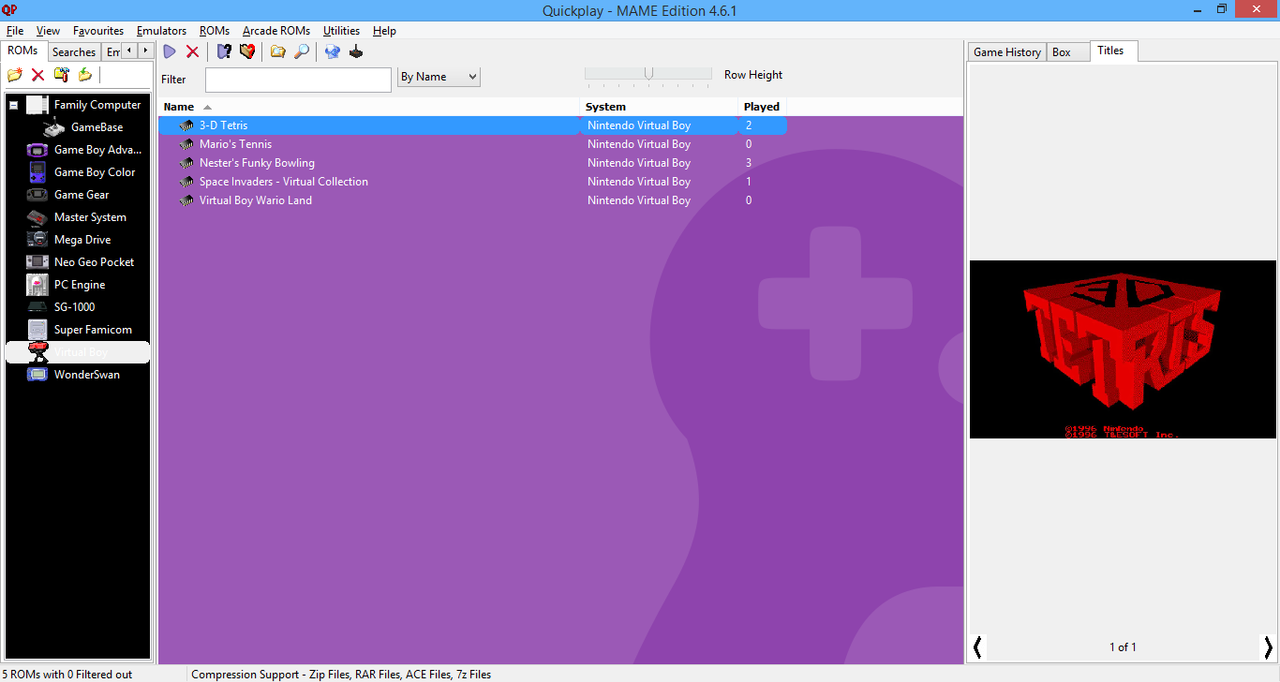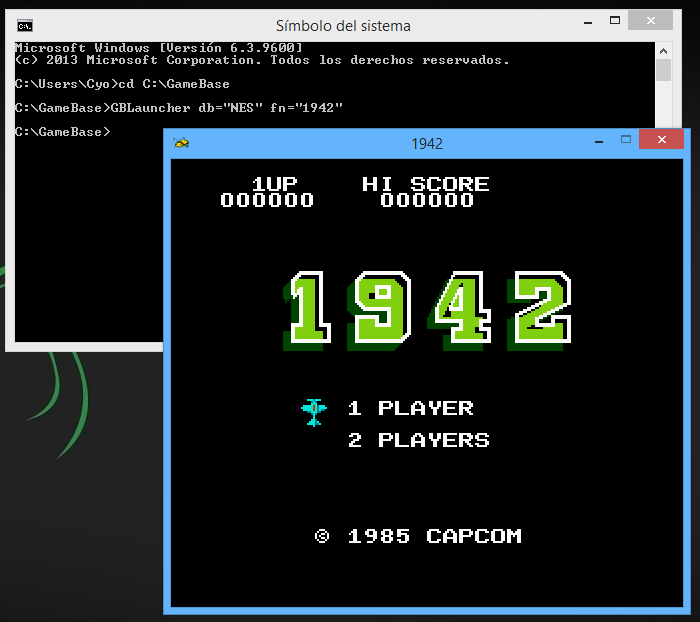Problems getting Gamebase working
Posted: Thu Apr 19, 2018 5:05 pm
I didn't understand anything about this, I tried to use this method many times without success... I'm stuck.
I tested with the NES GameBase, I'm finished the listing step, I see the ROMData.dat is a goodset because I saw "(U)", "[!]" and they are listed in the dat as .zip files. Well, I changed it to make QuickPlay load the roms with Gemus but it does nothing... the best I've done was open with Gemus... and it loaded Mednafen lul.
I also tried to run GameBase for myself and its only a FE like the others, I thinked it loads games with metadata or something else, and its hard to use (was hard to understand).
Progress when I was preparing GB:
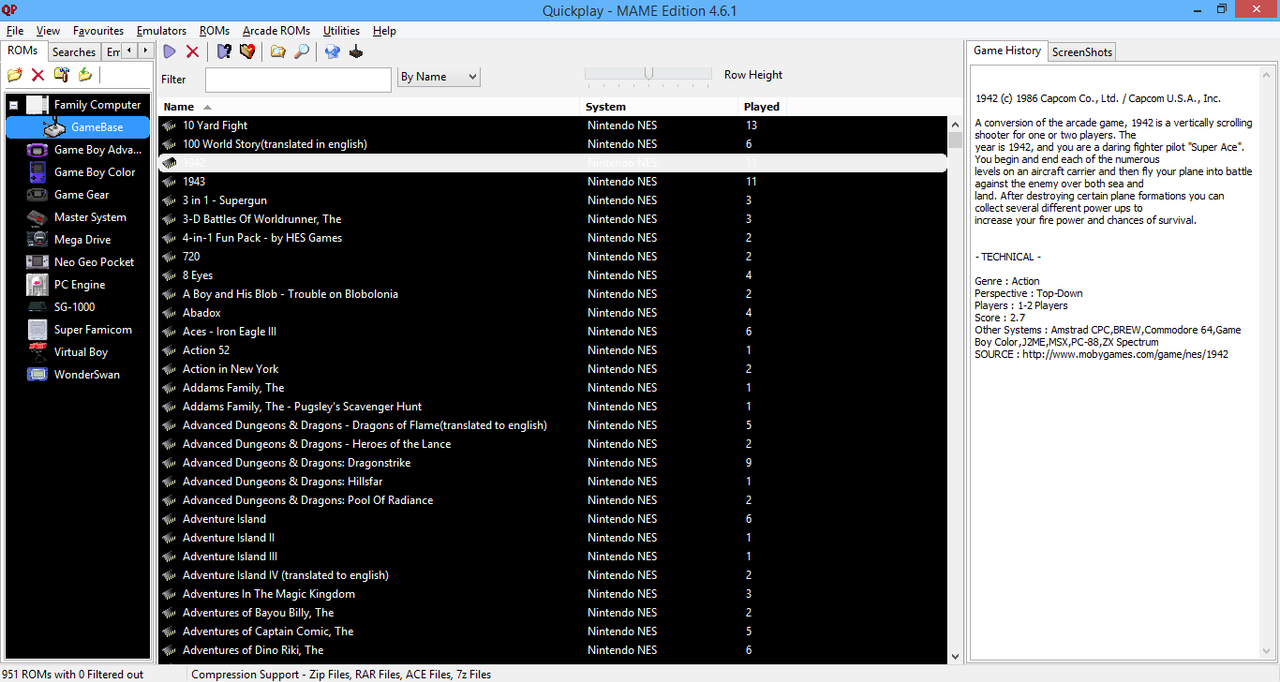
If you didn't understand what I said (what I guess it will happen) it's my bad because I don't understand what I have exactly to do and I can't explain it.
I think what I have to do is keep using the simple method: list games and give some pics, it's enough :p
That "simple" method:
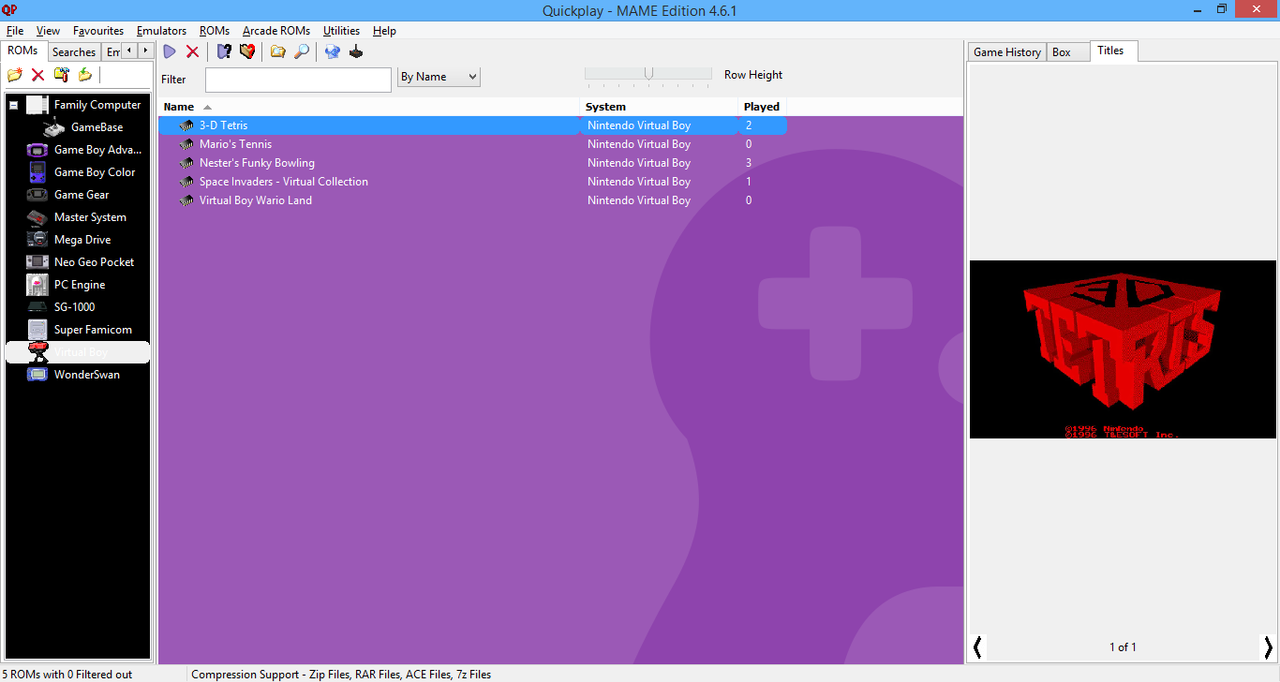
I tested with the NES GameBase, I'm finished the listing step, I see the ROMData.dat is a goodset because I saw "(U)", "[!]" and they are listed in the dat as .zip files. Well, I changed it to make QuickPlay load the roms with Gemus but it does nothing... the best I've done was open with Gemus... and it loaded Mednafen lul.
I also tried to run GameBase for myself and its only a FE like the others, I thinked it loads games with metadata or something else, and its hard to use (was hard to understand).
Progress when I was preparing GB:
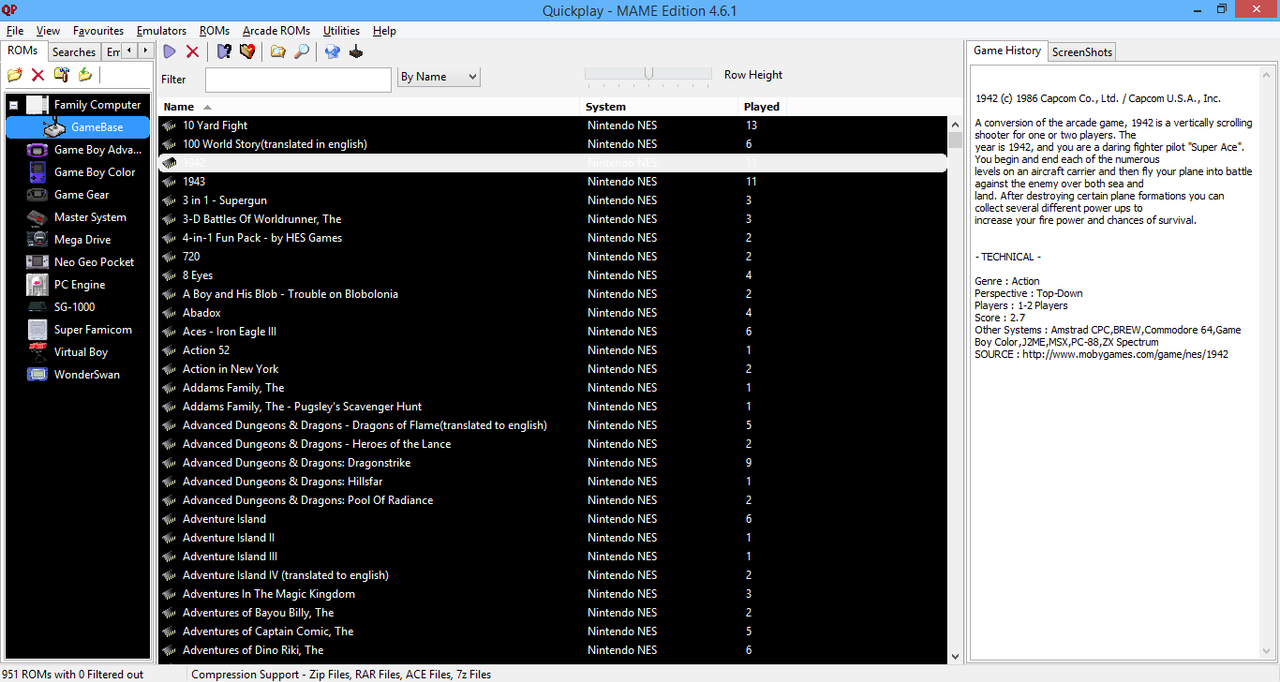
If you didn't understand what I said (what I guess it will happen) it's my bad because I don't understand what I have exactly to do and I can't explain it.
I think what I have to do is keep using the simple method: list games and give some pics, it's enough :p
That "simple" method: